Use advanced job filters to filter job descriptions
Loopcv can filter job descriptions based on specific keywords that you can set. Stop getting jobs that LinkedIn thinks is a good fit for your profile. Set your own rules in a single dashboard for all the platforms
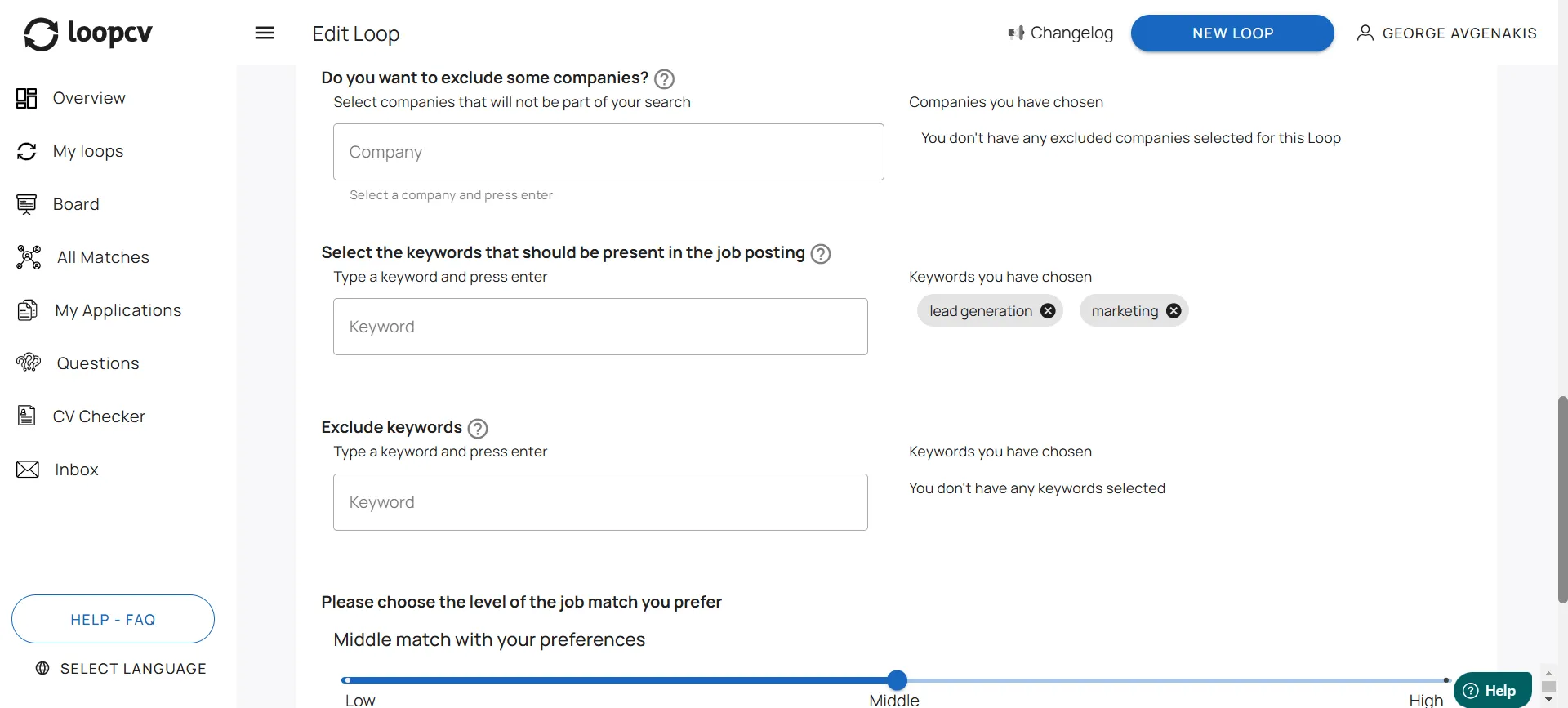
For every job search (Loop) that you create you can exlude one or more companies.
Advanced job search preferences
With Loopcv you set your own rules
- You exclude the companies you don't want to not apply for
- We never apply to those companies
- You can add or remove companies any time to ensure that we don't do any mistakes
Decide the companies your will exclude
We get that. Having a tool that automatically applies might sound crazy. That's why we have multiple rules to ensure that we always do the right thing.
Find jobs matching your CV using the following steps:
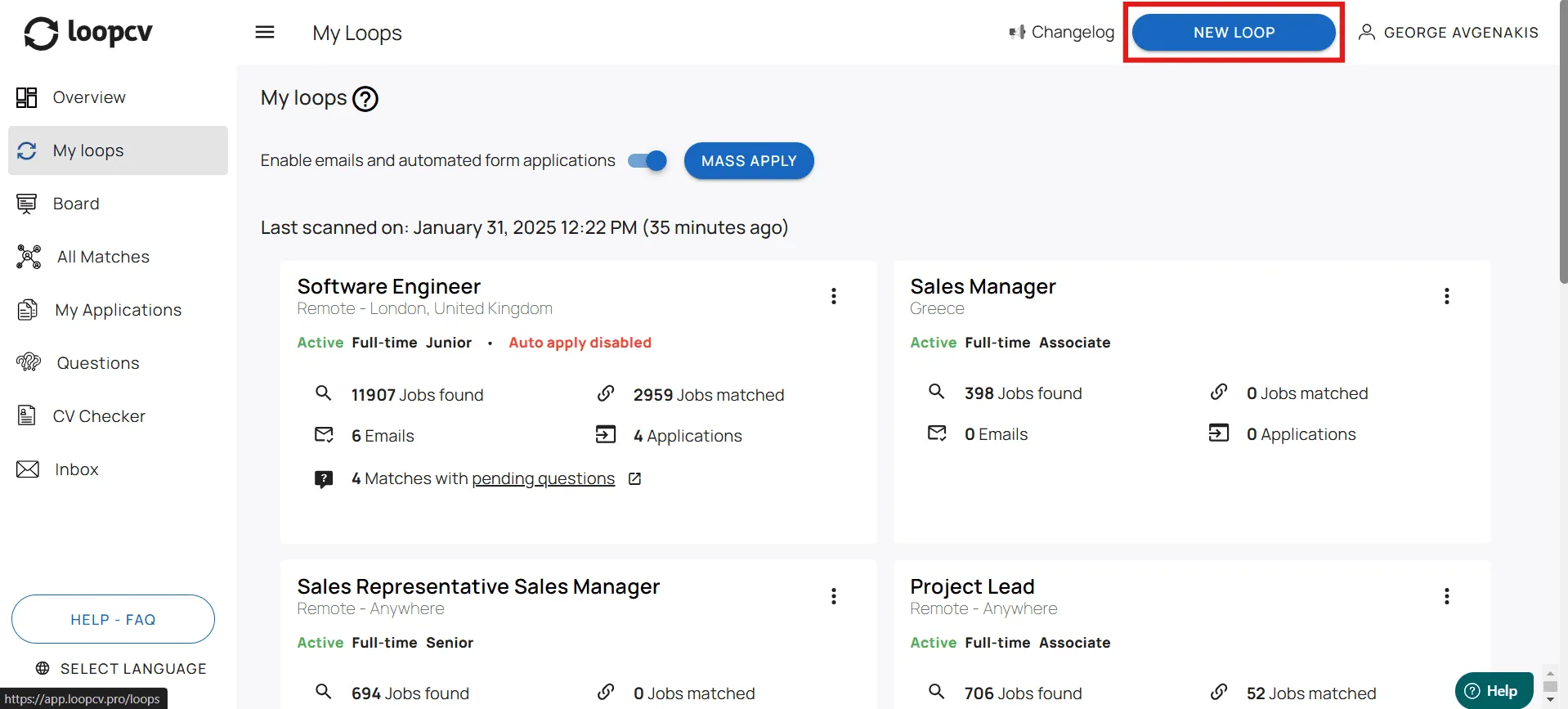
Create a New Loop
Create a new loop and set the job title, location, and keywords that you want to filter
Start today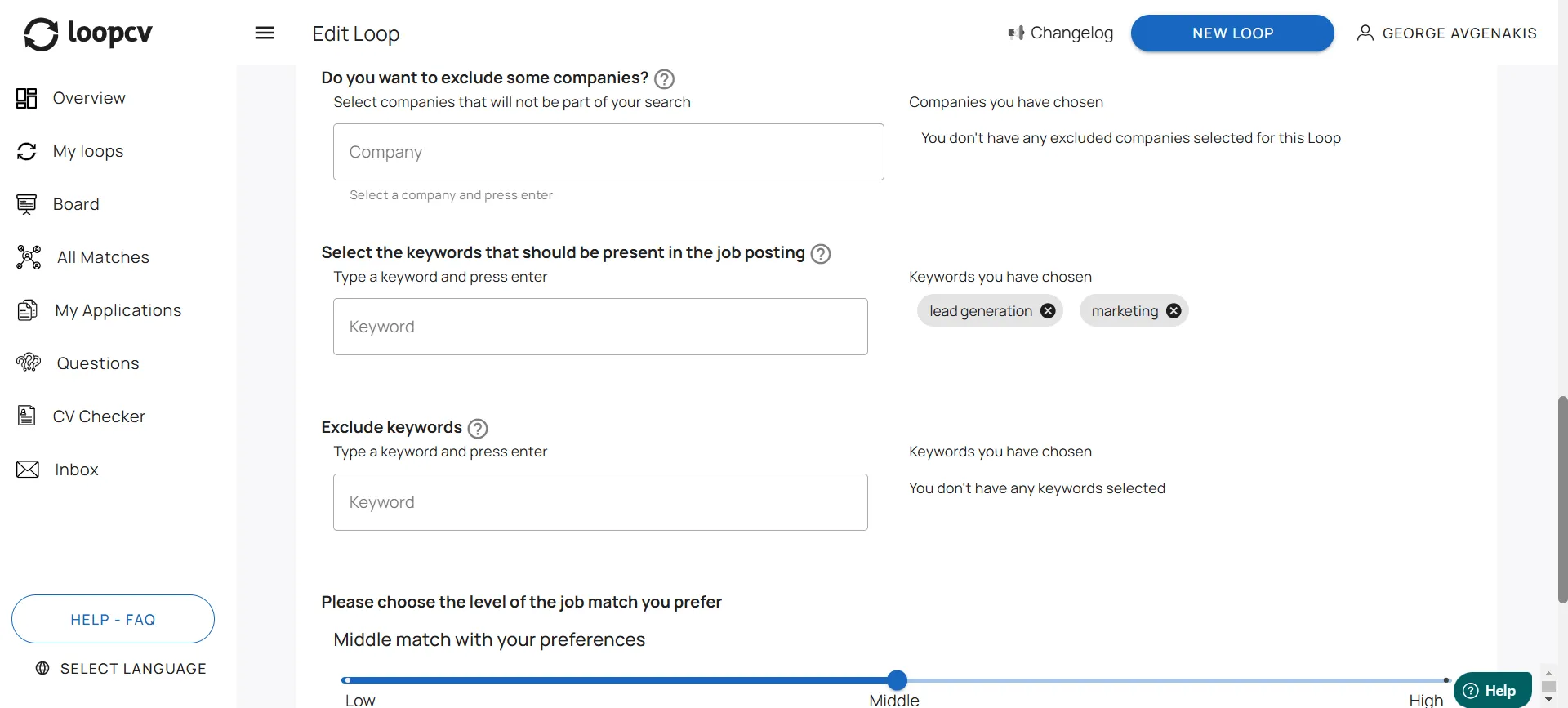
Set Up Filters for Precision
Refine your job search by setting up filters. Exclude specific companies, add must-have keywords for job postings, and remove unwanted terms to ensure you only apply to the most relevant opportunities.
Start todayStill not convinced? Start with free account!
Loopcv users get in average 50% more interviews and they spend 10 hours less per week.
Start automating your job search today.
No credit card required